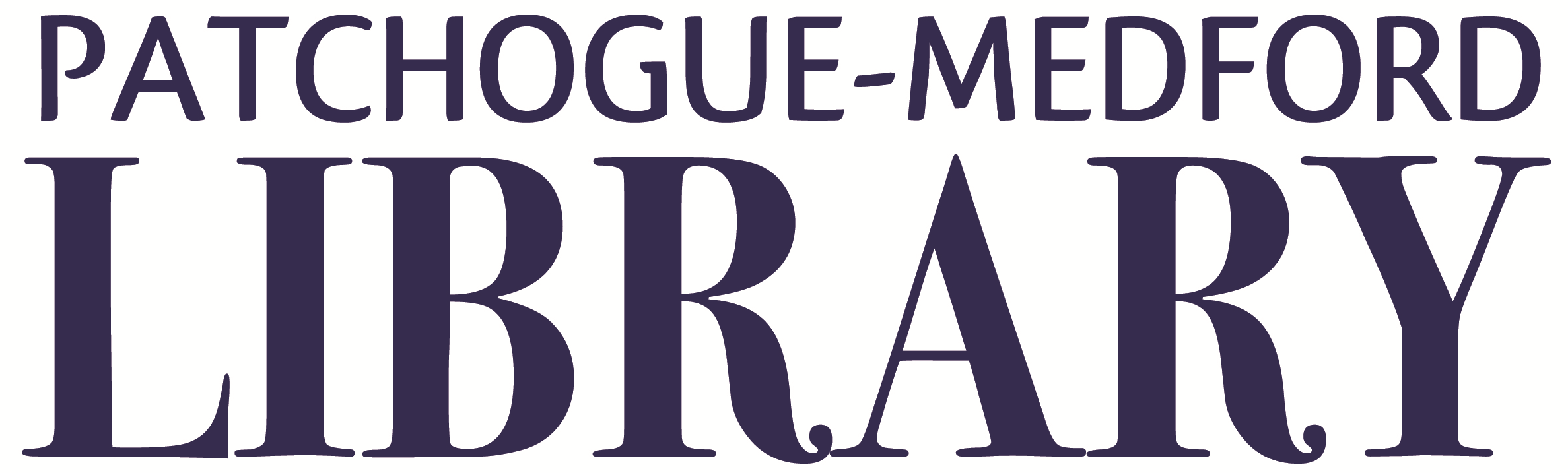Curbside Holds Pickup
What’s curbside holds pickup?
Curbside pickup allows you to pick up your reserved library books, DVDs and other materials without coming into the Library.
No — it is recommended but not required. If you don’t have an appointment you may have a short wait while we get your materials ready.
Yes! You can come in any time we are open to pick up your library materials from the Main Desk. There are no appointments for in-library pickup.
How Does It Work?
1. Place your holds.
You must have items ready to be picked up before you schedule a curbside pickup appointment.
You can place your holds yourself through the online catalog, or have a librarian reserve items for you. At this time some items may take longer to obtain than others. You can get in touch with a librarian by calling us at 631-654-4700 x152, emailing us, or by e chat box in the lower left-hand corner.
2. Make an appointment (optional).
After you have been notified that your items are ready for pickup, you can make an appointment online or call us to schedule a pickup time.
Making an appointment is recommended, but not required. If you don’t have an appointment you may have a short wait while we get your materials ready.
3. Pick up your items — park, call, and wait.
- Park on the red bricks at the rear of the library (by the mural).
- Call the Main Desk at 631-654-4700 x150 to let us know you’re here.
- Wait for a library staff member to bring your items to your car.
You can return items to the library book drops at any time.