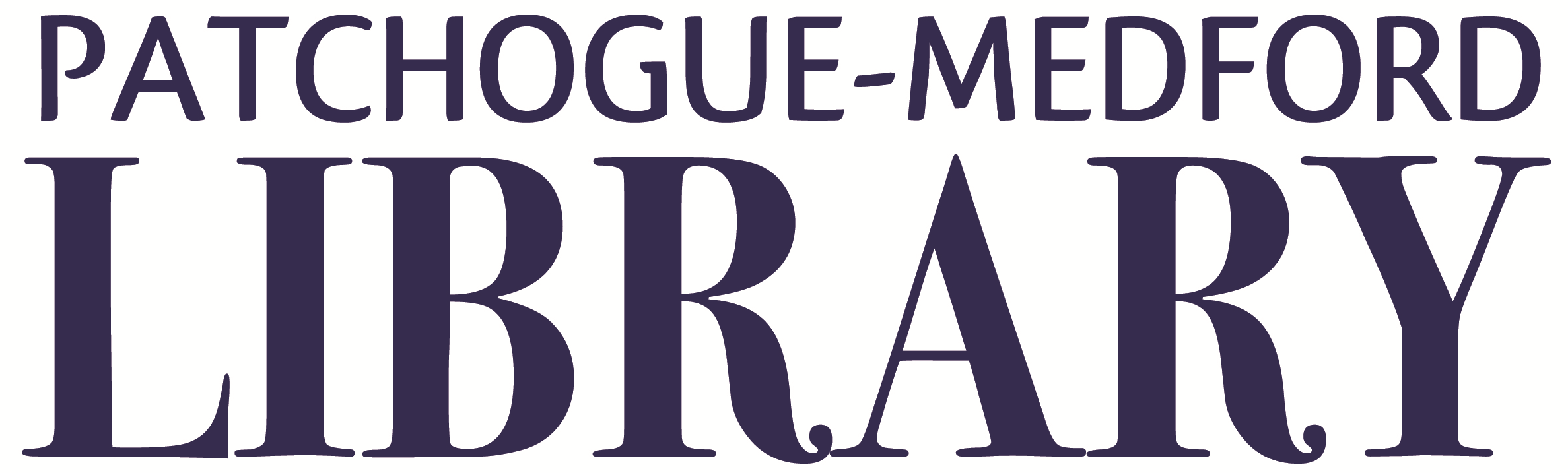Computers and Printing
Computers
Printing
Copy / Scan / Fax
Computers
- You can use your library card from any Suffolk Library (besides Connetquot and Middle Country) to log onto the public computers.
- If you don’t have a library card you will need to show photo ID to get a guest pass for the day.
- Computers are first come, first served.
- There is a one-hour time limit for computer use. Speak to a librarian if you need more time.
- Computers will automatically turn off 15 minutes before closing.
- Nothing can be saved to the public computers.
- If you wish to save your work, you can bring a USB drive or purchase one from the Main Desk.
Printing
- The first 10 black-and-white pages printed per day are free.
- Additional black-and-white prints are 10 cents per sheet and color prints are 25 cents per sheet.
- You can pick up your prints at any print release station in the Library or the Copy Center.
- Print release stations are available in the Main Library only.
- Speak to a librarian if you need to print at the Medford Branch or Carnegie Library.
- To release your print job, you will need to scan your library card or guest pass, or manually type in your card number.
- Instructions for remote printing from your device can be found below.
Copy / Scan / Fax
- Copying
– Copy machines are available in all Library Buildings.
– The first 10 copies per day are free.
– Black-and-white copies are 10 cents per page.
– Color copies are 25 cents per page.
– Copying is limited to 75 pages per day. - Faxing
– Faxing services are available in the Main Library and the Medford Branch.
– Faxes cost 75 cents for the first page, and 50 cents for each additional page.
– Faxes are limited to 15 pages. - Scanning
– A flatbed scanner is available in the Copy Center at the Main Library, for books or other large items.
– You may scan to an email address or to a USB drive.
– You can scan to an email address at the Medford Branch.
– Scanning services are free of charge.
Remote Printing
- Print from your smartphone, tablet or laptop, at home or in the library.
- Remote Printing is available at our Main Library and Medford Branch at this time.
- The first 10 black-and-white pages printed per day are free.
- Additional black-and-white prints are 10 cents per sheet and color prints are 25 cents per sheet.
- Pick up your printed materials at any print release station in the Main library or ask a staff member at the Medford Branch.
- Items will remain in the queue for 7 days.
How to Print from your Phone, Tablet, or Computer
- Log in to SmartAlec with your library card number from any Suffolk County Library. If you don’t have a library card, click the “Guest User” button and create a guest account. (If you have created a guest account on SmartAlec in the past, please use the barcode that was previously created).
- Click on “Select a File to upload” and select a file from your computer.
- Click on “Upload”
- Retrieve your items from any print release station in the Main library, or ask a staff member at the Medford Branch. You will need your library card number or guest ID to release your print job.
Email your Document to be Printed
If you have a library card, or a valid SmartAlec account, you can also email your document (from the email that is linked to your account) to smartalec@smartalecprint.com